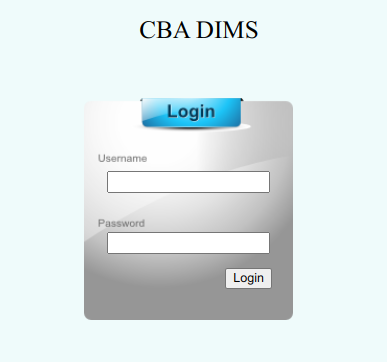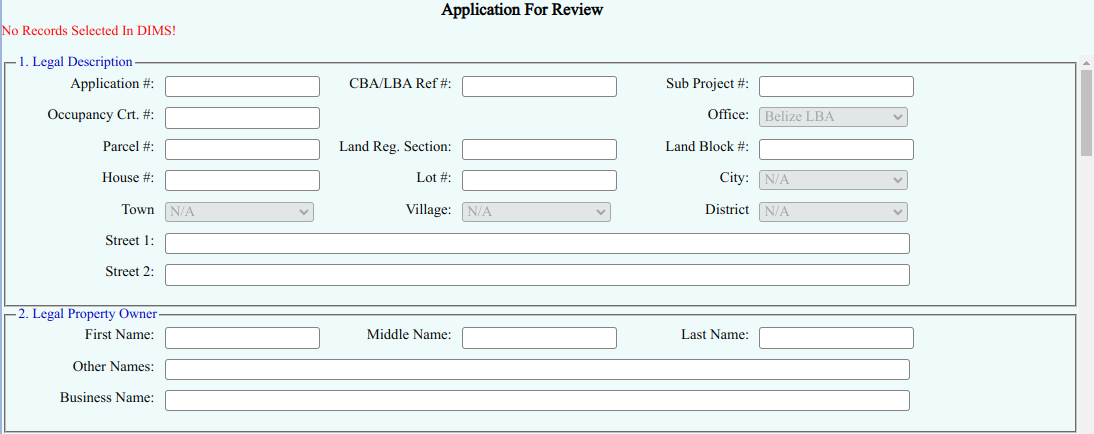- info@datasolutions.bz
- Mon - Sat: 9.00 am - 4.00 pm
We are creative, ambitious and ready for challenges! Hire Us
Over 10 years we help companies reach their financial and branding goals. Data Solutions is a values-driven technology agency dedicated.
Lantana St., Belize City
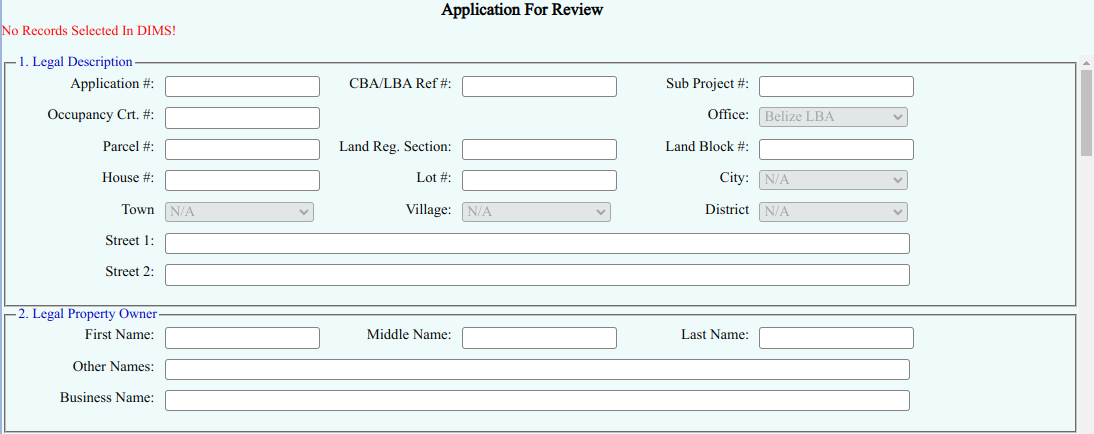
At Data Solutions, we developed the Central Building Authority Database Information Management System (CBA DIMS) to streamline the management of building plans and related documents. Designed with the needs of building authorities in mind, this robust system allows for the efficient handling of construction projects, making it easier to manage, track, and report on building, fence, pier, and tower plans. CBA DIMS simplifies plan consolidation under individual owners, enabling quick and accurate searches, customized reporting, and easy document handling.
The Central Building Authority Database by Data Solutions is a powerful tool for managing construction plans, providing consolidated record-keeping, flexible reporting, and seamless document handling. This system ensures that building authorities can efficiently handle and track large volumes of plans while maintaining data integrity and accessibility.